Manage your projectseffortlessly
Centralize your tasks, track your progress, and collaborate with your team in a single, intuitive platform designed to help you finish what you start.
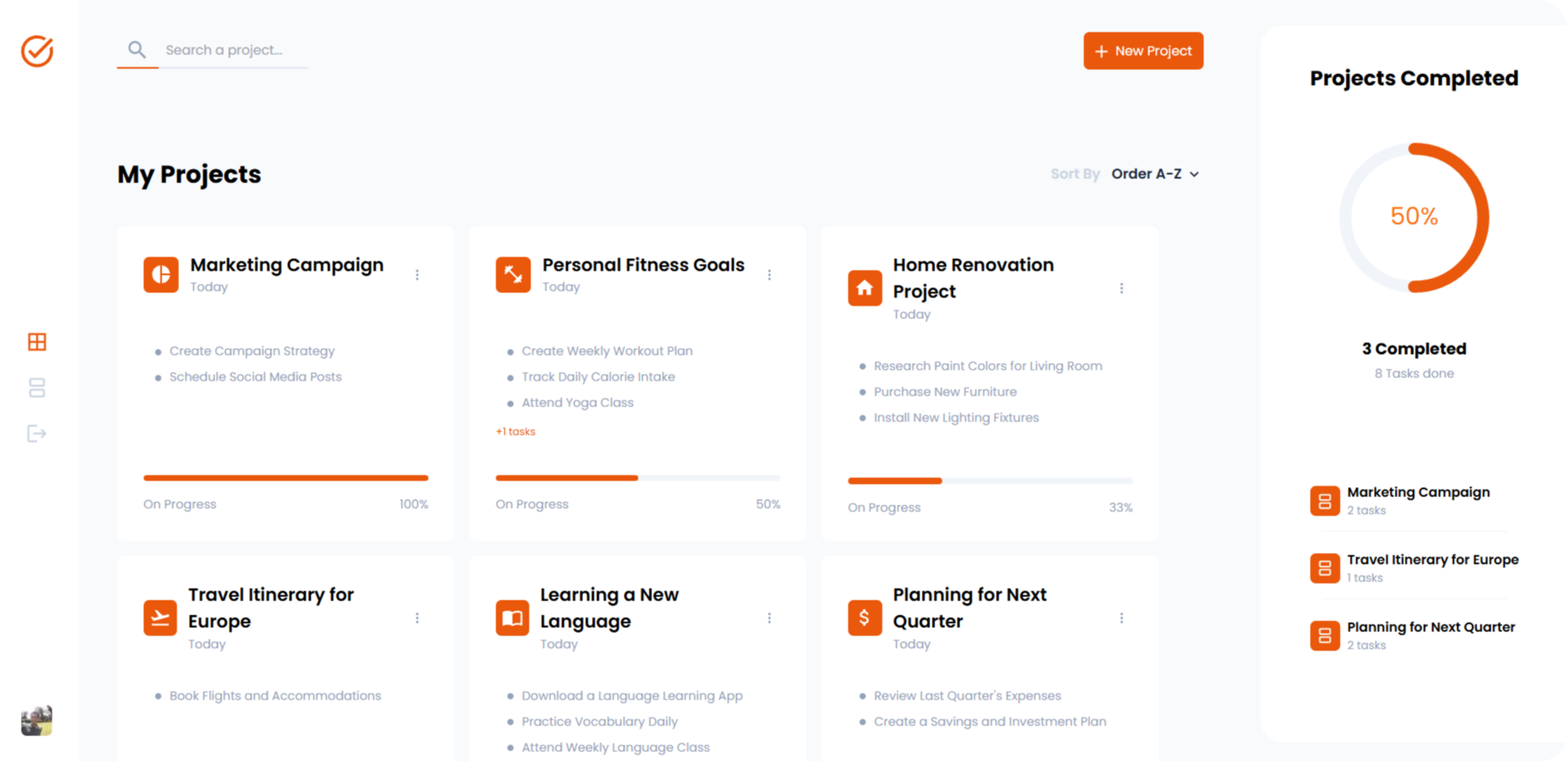
Join over 50,000 teams who trust us
Discover why our platform has become the go-to choice for project managers and teams around the world.
Managing projects hasnever been eaiser
Explore key features that help you and your team organize tasks, track progress, and get things done, all within one intuitive platform.
Intuitive Project Dashboard
Get a clear, at-a-glance overview of all your projects. Each project card displays the title, a quick look at the latest task, and a visual progress bar, making it easy to check statuses.
Detailed Task Management
Easily manage your tasks by breaking down projects into smaller steps. View a task's status, assign a priority level, and filter between ongoing and completed tasks to stay focused.
Visual Progress Tracking
Track your progress with visual clarity. The app uses progress bars and percentages to show how far along you are, giving you a sense of accomplishment and motivation.
Your Path to ProjectCompletion
Follow these simple steps to set up, track, and complete your projects, giving you a clear, visual overview of your progress every step of the way.
Set up Project
Create a new project, give it a title, and define your objective.
Track Progress
Monitor your status with the visual progress bar and percentage tracking.
Review & Complete
Review your accomplishments in the 'Projects Completed'dashboard to ensure everything is ready for your next project.
The Guide to Project Management Mastery
Explore our curated insights and articles on professional development, designed to help your team streamline task completion, accelerate project progress (like going from 0% to 100%), and acquire the skills needed to thrive in today's competitive landscape.

INSTANT PROJECT CLARITY
Stop juggling spreadsheets. View every project's title, latest task, and current progress at a glance on one central, intuitive dashboard.

TOTAL TASK CONTROL
Master your daily workflow. Easily create, prioritize (Medium, High), and manage individual tasks. Filter instantly between 'On Going' and 'Completed' work.

MOTIVATING PROGRESS VISUALS
Stay motivated and accountable. Track project completion with clear percentage metrics and a running count of all 'Tasks Done' in the side panel.
Simple, transparent Pricing to Manage Your Projects
Choose the perfect plan to streamline your workflows, track task progress, and get your projects delivered on time.
Solo User
Perfect for freelancers and individual project trackers.
Team Standard
For growing teams needing central project collaboration.
Enterprise
For large organizations with complex workflow needs.
Everything You Need to KnowAbout Task Tracking
Find quick answers to common questions about setting up projects, tracking tasks, collaborating with your team, and managing your progress from 0% to 100% completion.
Still need help managing your team's workflow?
Our support team can walk you through the platform's features to help you get your projects and tasks organized today.
Book a Product DemoProof That Our App Gets Projects Completed
Hear directly from team leads and project managers about how our platform boosted their completion rates, streamlined their workflows, and finally cleared their 'On Going Tasks' list.
- SC
Sarah Chen
Project Manager at Innovate Digital
We went from guessing our project status to seeing a clear, measurable '50% Projects Completed' dashboard instantly. The visibility on individual tasks, like 'create a typescript course,' is unmatched...
- MR
Mark Rodriguez
Lead Developer at Synergy Tech
The task view makes it so easy to see my priorities and what's 'In Progress' vs. what's done. I love the 'create the hero section' example—it breaks down huge projects into manageable steps. Huge boos...
- AK
Aisha Khan
Team Lead at Global Solutions
Before this app, our tasks were a mess. Now, every new project is immediately organized. The color-coded priority (like 'Medium' for 'create the video') keeps our remote team completely aligned. We've...
Smarter Way to Manage Your Projects
Streamline collaboration, track progress, and hit every deadline—effortlessly.